[Keep EPG Data for]
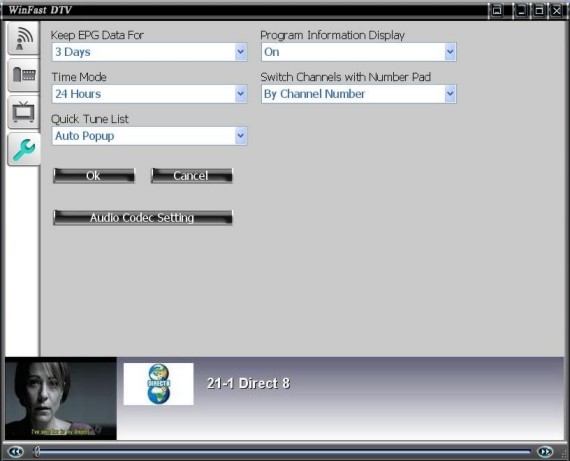
General Setting
Click on the last tab
to open the Video
Setting dialog box as shown in the
figure below. Click on the figure or the links
below to find out how the general setting function
works.
|
[Keep EPG Data for] |
|
|
Users can choose the number of days ( 0 to 7 days) he wishes to keep the EPG data for. |
|
The time mode can be either 12 hour or 24 hour mode. |
|
Users can choose to view the submenu by Auto Popup or Popup by clicking. |
|
The current program information will be shown when it is turned on. |
|
[Switch Channels with Number Pad] Users can switch the channels by channel sequence or by channel number. |
|
All available formats are listed. We suggest that you use a compressed format for recording. |
Related topics:
Scan Channels
Digital Video
Capture Setting
Video Setting
Analog Video Capture Setting